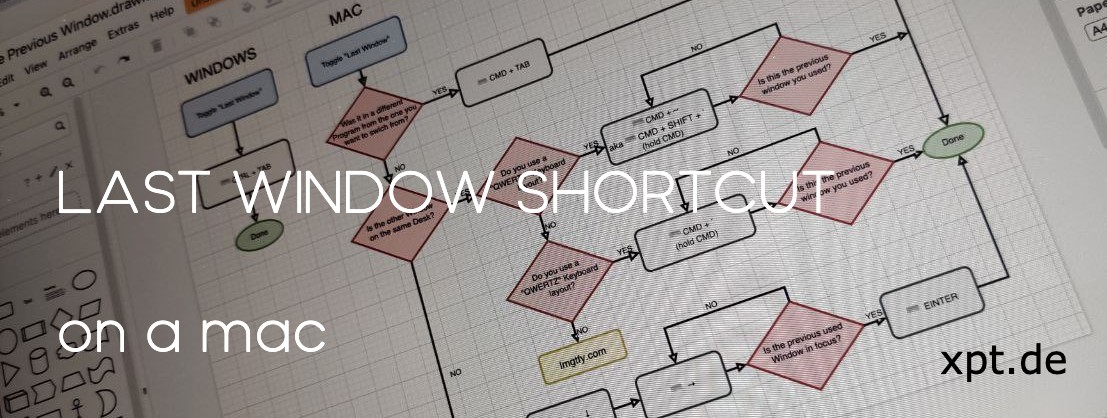-Ad-
After switching to Apple Macintosh again (because of the ridiculous M1 performance), I was suddenly reminded why I switched back to Windows the last time.
You know, there are three things I do on a high-frequency basis when using a computer:
-Ad-
- Clicking
- Scrolling
- Switching Windows
And, believe it or not, Apple managed to screw up two (!) of those three.
Thank God, they didn’t f*ck up clicking. Clicking works well with a Mac, on both a mouse or the touchpad (or „trackpad“ – because it’s important to not use a standard word for that). But when we get to scrolling, oh my god. Don’t believe you can screw up scrolling? Yes, you can, but that is for another article.
-Ad-
How to switch to ‚last window used‘ on a Mac
Switching between two windows via shortcut on a Mac is a pain in the ass. Especially if you are coming from any decent computer operating system like f.e. Linux or Windows. Usually, you have a simple shortcut (like CTRL + TAB) to use to get to the last window you used. Not so in Apples OSX. There, you’ll need to go through a little decision tree in your head every time you want to change to the last window used.
After looking at a Stackexchange’s Superuser article and this Ask Different article, I tried to write the process down. It looks like this:
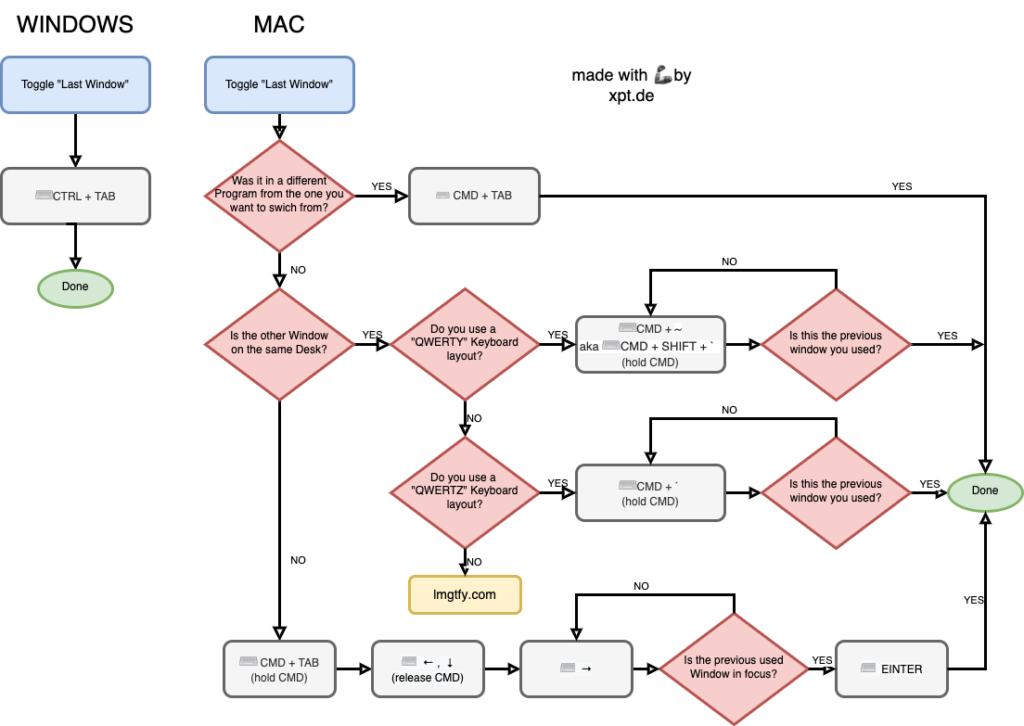
And yes, I know the right side is hardcore oversimplified. The right side. Not the left. That’s because there are many programs that use other combinations for the task, but I went over that and covered most of the cases (I think).
Solution: Shortcut for Last Window on MacOS
Yeah, as you already thought: You have to rely on third party software. (And pay for some solutions). I hate that. But I found a solution I’m happy with. So let’s first see what the market has to offer:
- Alt-Tab (free)
- Hyperswitch (free, deprecated)
- Witch (paid)
- MacSwitcher (free)
For me, I tried many and I stick with Hyperswitch. Witch is overkill and costs, the others didn’t exactly fit my need. Hyperswitch does exactly what I want it to do: Switch to the last window used. Fast. With Thumbnails.
But a word of warning here: The developer didn’t finish the software. It’s in Beta for years. Outdated. I tried to contact him for continuing the work, but he didn’t answer. So please be aware that this piece of software could be a security risk. Use on your own risk.
Does Hyperswitch really always switch to the last window used?
Nope. If you use software / apps in fullscreen mode, macOS reshuffles the order by talking it out of the desktop and put it on a new 1-app desktop at the end of the line. (Don’t ask. Just don’t). That’s a pity, since I love using full-screen when I’m working on the small Notebook-Screen on the road.
Why don’t use desktops and 4-finger swipe?
That’s actually a good question. There are two reasons:
- I’m not always using the touchpad
- Speed
Most of the time, I’m using my notebooks with my desk setup. There is no touchpad. And I want to be consistent when switching between different OS. „Why don’t buy a trackpad, errr Magicpad (or however Apple calls their touchpad for the desk)“ you ask? Well:
As every real pro knows: Nothing beats „Mouse left hand, Shortcut right hand“ when it comes to speed. OK OK, pure keyboard-only does (looking at you, VIM-Freaks!), but that is not feasible if you have a mixed application environment and don’t eat command line for breakfast.
Conclusion
MacOS sometimes feels like an OS for low-performer xD
-Ad-